CrossFit Balance is excited to share that we’ve partnered with SugarWOD, an awesome app that helps you keep track of your workouts and PRs and connect with other members at your CrossFit box from your phone. Some of the key features include:
View Workouts and Past Workouts
Rather than checking the CrossFit Balance blogs every day for the next day’s WOD, all workouts will be available on the SugarWOD whiteboard, and you’ll receive a push notification whenever a new workout is posted. You can select to have just one Balance location as your primary box, or you can select to see the workouts at all three. In addition, if you’re away from the gym, you’ll also have access to the WOD posted on CrossFit.com, and you can find other CrossFit boxes that are using the app so that you can get in a workout wherever you are.

Track Your Workouts, Scores, and PRs
In the SugarWOD app, you can track your workouts (CrossFit or otherwise), scores and notes on each day’s WOD, and your PRs on benchmark workouts (including Heroes, Girls, Notables, Gymnastics, Endurance, and CrossFit Open and Regional workouts) and barbell lifts, so that you can look back and see how you’re improving over time. There’s a nifty percentage calculator that can help you determine how much weight to use in your workouts based on your one-rep max – no more doing math at the gym! You’ll also have access to videos to help you prepare for different movements before a workout, as well as videos that will show you how to do different movements.
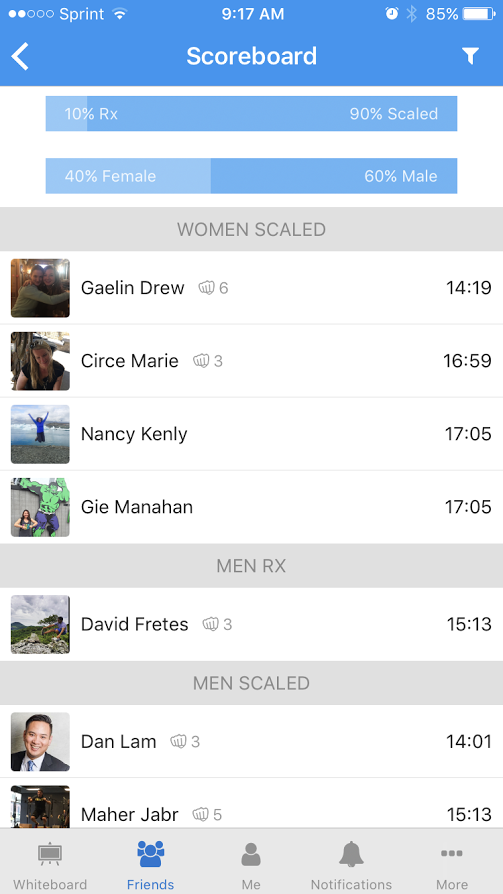
Encourage Your Friends
Once you’ve shared your workout scores in the app, other members can see them and send you fist-bumps and comments on a job well done. The app also helps you locate other CrossFit boxes, so that you can drop in and find a workout whenever you’re not in DC!
How to Join
SugarWOD is available at no cost in the iOS and Android app stores. Simply download the app (for free!) and select CrossFit Balance as your box. Then, go to “Tools and More,” “My Settings,” and “Workout Tracks” to select a specific CrossFit Balance box. You can also add friends from both CrossFit Balance and other locations, so that you can keep track of each other’s progress.

